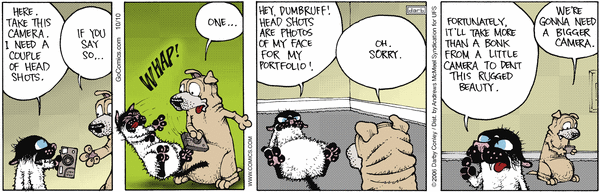Students showed up. They did the activity. It went pretty well. A couple things needed adjustment which I didn't foresee, but that's normal and okay for new things in a classroom. Students seemed to be having fun while being challenged, which is a great combination. But in the end they didn't seem to get much more out of it than the previous activity I had for that topic, and they certainly did not love it anywhere near as much as I did.
Okay, I need to be honest here. That wasn't just one time. That has happened many times. I have dreamt up all kinds of great activities and ideas and then pushed my students through them over the years. And when it comes down to it, those activities only do a little bit better at getting results than the ones they replace.
At some point I began to realize that I was doing all of the meaning-making. I was the one doing the really deep learning as the creator. I was the one struggling through the creative design process. Even when it was an "inquiry-based" lab where we had a class discussion where students came up with testable variables, it was the same set of equipment on each table and it was fairly obvious what to do with it. Even when it was a "engineering design" project, if the task was so well defined that it pigeon-holed solutions to all of the same type of solution, then much of the meaning-making happened before student got ahold of it.
If we really want to students to get passionate about their work and learning then we need to maximize the meaning in what they do. Jumping through someone else's hoops can be fun, but fun doesn't necessarily mean passion and meaning, it might just mean they are entertained.
Scrap your plans, or at least open them up to modification
The solutions to the problem of the teacher taking on all of the creative design of a classroom experience involve two options:
- Involve student in the creative design process to determine what they do.
- Hand over the creative design process to them to determine what they do.
I think involving both in a class is important. The first models the process without leaving them stranded with no ideas, and the latter truly maximizes student creativity.
The next time you have a cool idea, stop yourself before you work out the details. Or at least don't share the details with your students. Present the idea as unworked, and work your way through what you might do with it with them.
For example, I have an idea that it might be fun and useful to use golf balls and ping pong balls for all kinds of physics stuff for in-person socially distanced and possibly remote learning this year. But I am holding off on working anything out as to how that might play out. I am going to involve them in discussions like how we might track them, or how to make them move in different ways. I'm going to get a bunch of golf balls and ping pong balls and be ready to hand them over with some advice for measuring and data handling.
If you have a general concept problem you want them to sort out, instead of dreaming up a way for them to do it, let them do it. For example, take the NGSS HS-PS2-3 Motion and Stability: Forces and Interactions:
Apply science and engineering ideas to design, evaluate, and refine a device that minimizes the force on a macroscopic object during a collision.
Give them that and nothing else. No equipment, no ideas, and nothing to save in a collision. Watch how crazy awesome it turns out. You might be tempted to have them all do the egg drop for this, but hold on to that idea to share with groups in case they hit a creative roadblock. Instead, have them identify an object to save, a scenario for a collision, and establish a maximum for for collision and work their own project.
Give students freedom to show mastery how they see fit. Ask them to do just that -- create something that shows your understanding of this concept.
If you want them to focus more on a skills and less on a subtopic then give them that freedom. For example, if my students have just learned to define functions in Python, I might ask them to write a function that does something useful for the physics they have learned so far.
Project-based learning is this embodied, but it can be easy to accidentally narrow down solutions and stifle creativity. Take, for example, the mousetrap car project. Assign that to students and they already know they are making a mousetrap car, and you can bet that they are scouring the internet for solutions. There went to creative design part of solving. Intead, have them make a vehicle powered by stored elastic potential energy.
I like to do a spaghetti bridge project, which is pretty common in physics and engineering courses. But I added my own twist to make the solutions they could look up not so useful and to force them to get more creative. I asked them to make their bridge able to move out of the way for a certain sized object to pass through and then move back only under the influence of pulling cables (string). That might seem like a highly restrictive addition, but it actually forces all kinds of crazy creative solutions that are way more varied that just different truss designs like you get from static bridges. Trusses and all of the analyses of force components and balance will still be involved, but they won't be looking up solutions. In fact, they kind of have to invent their own problem to solve first, like, I need a bridge that lifts out of the way, or I need a bridge that swings out of the way.
These kind of adjustments involve letting go and relinquishing control to your students. It is definitely necessary to first build relationships, trust, and some expectations before you dive into complete freedom mode.
How to do this, in general
Pick an activity you have for your students and walk it back the the problem that it is designed to solve or the desired understanding outcome. Present the problem to the students and talk about it until it makes sense. Establish whatever common vocabulary and ideas you need. Be careful not to try to establish your understanding of what they are exploring. You want them constructing that themselves, not trying to confirm your understanding. Get them in groups brainstorming ways to solve the problem, and then turn them loose. Then your job becomes one of support, trying to help them with tools, relevance, and technical skills.
Things to try avoid as you do this:
- Trying to force your understanding on them
- Trying to steer them to all do the same thing by giving them all the same equipment and/or a pigeonholing task.
- Giving them a highly restrictive template for summarizing and communicating their understanding.
The last one might require having established norms for technical commiunication and options for platforms, but those are much better than sheets to fill out.
After they are done exploring, celebrate their work as a class. Do a poster session (or whiteboard, forum post, etc). Have them look for patterns. At this point you can summarize and standardize their work and the idea as a class as much as needed. If you are bound to a crappy system like AP and you feel the need to make them solve the same problems then you can get them started on those. I you are not, then get the to start figuring out what kinds of problems they can solve with their new understanding. Have them identify, or better yet, invent their own problems.
Relinquishing control to students is not easy for most teachers. It feels like a high risk choice, but we have to remind ourselves that we are already content experts. We have our understanding, although it will probably get even better by being part of students building theirs. The real high risk choice is trying to give student our understanding and expecting them to work within it. It doesn’t work for many students, because it isn’t theirs.
-Scott @BrunnerPhysics