Purpose
Students creating and publishing digital portfolios allows them to personalize their learning. If they are used with self evaluation and reflective writing, portfolios can also get them focused on their growth and progress, developing metacognition.
The idea of a digital portfolio is that it shows student work, and, ideally, tells a story about process and growth. The portfolio would have some sort of organizational focus, either by topic, or standard or skill. I use a system I call skills-based grading, which is focused on a fairly short list of transferable skills. A portfolio for standards-based grading would have many entries because of the many standards, ideally grouped by topic.
Portfolios are something meaningful you can use to evaluate student progress without changing much of what you do in class. I still give scores on plenty of more traditional items, like reports and homework and quizzes, but they just serve as feedback and become artifacts for telling their story in their portfolios. The scores don't become a grade until they become part of their story of growth and reflection. Here is a great example of a student portfolio. The name has been changed and some photos removed.
This strip isn't that relevant, but I love Get Fuzzy and I don't have my drawing stuff set up to do my own yet.
Choosing platform(s)
I think the hardest part about setting up digital portfolios is choosing the platform. This decision is based on many factors -- ease of use, features, school subscriptions, end product, privacy, and more. The two basic platform needs are a place to publish and a repository to store potential artifacts of learning for them to choose from when making their portfolio. They can be the same platform, but they don’t have to be.
I like the portfolios to end up as a web site, so we use New Google Sites. It is easy for students to use and fairly robust in options for what they can create. I create a "template" and show them how to make a copy of it. With New Sites it is easy to change layouts by clicking and dragging and dropping. It is also set up for easy embedding, which works especially well with other Google services, but almost anything that exists on the web with an address can be embedded.
My students document everything they do by posting it to their SeeSaw journal. It serves as an organized repository for learning artifacts, and I can monitor what they post and give feedback. They don't necessarily want everything they do in their portfolios. When they post to their journals, which can include drawings, photos, videos, audio, links, and combinations of those things, they choose which folder(s) to put the journal post in. Our folders are skill categories, but they could also be standards or topics folders. Each journal post gets a unique URL, and SeeSaw will even give embed code for each, so they can be easily embedded in a web site or other places that allow it.
Other ideas for a portfolio platform could include other web site creation tools, digital lab book tools, journaling sites (like SeeSaw), blogging sites (like Blogger), Google Docs, and even Google Classroom assignment(s), if you don't care about portfolio ending up as a published site. Any sort of digital journal, or lab book, or repository (Google Drive folders) could work to hold their work before it gets organized in their portfolio, but I have found that having it in a journal that I can monitor and give feedback helps.
Template
Pushing out a template is not absolutely necessary, but if you have some idea of how you want them to be organized or how you want them to read, it can be quite helpful. Otherwise, setting them up and evaluating them can take forever. It's always nice to give student some creative freedom with layout and look, so it is good to try to balance that freedom with expectations.
I used skills-based grading for 25 transferable skills last year, and I included their descriptions in the template I gave to them. Here is what it looked like published. It's got tabs for the five skill categories and one example entry. If I shared the unpublished editing link with you then anyone with the link could edit it, which is the one problem I have with New Google Sites. I have share my "template" with students with editing rights, and then I have to walk them through making a copy of it and finding it their Drive to make their own before the start editing mine. You cannot actually make a real template. Only Google makes those. It's not that big of a deal though.
I made some organizational improvements for year's template, as well as updating it to be about our newly revised list of 15 transferable skills. I also reduced the freedom for design a little because of uncertainty of when we will be in the same space, to streamline things. I'm going to have students embed and maintain a SeeSaw multipage journal post (kind of like a slideshow) for each of the 15 skills we will focus on in their New Google Sites portfolio. The embedded SeeSaw slide shows will include their rubric with self evaluation and will be accompanied by reflective writing.
Guidance
Student tend to need a fair amount of help getting started. In the beginning, portfolios feel quite cumbersome, because of how much time it takes to get them established and to get students use to using them. There is a lot of front-end loading. Once you get in the the groove, though, it's as easy as, "Hey, folks, can we get the collaboration section of our our portfolios updated for evaluation by next Tuesday?" and students will know what to do.
I have found that student ability to reflect effectively varies wildly. There are some students for whom it clicks instantly and they thrive in the system. There are others who seem to never taken time to truly consider about their own abilities and behavior patterns, and the idea is confusing to them. I make a point to be patient with the latter group, and they usually come around. I like to work through an example of skill application and self assessment, once we have our rubrics established. Then I give my live example of what reflective writing might look like. I also provide this guide for reflective writing for skills growth I wrote to help them. So we basically walk through what a first entry in a portfolio would look like. This happens a couple weeks into class, as it takes time to establish rubrics together and wrap our heads around expectations and the class environment.
Expectations and grading
You need to decide what you want portfolios to be. Since I use them for 100% of my student's grades, I want them to be a robust story of their growth, and since I grade for growth, I want the portfolio to tell a growth story. This means I like having many artifacts related to each skill I assess, and that the reflective writing is going to tell a story about how a student got from early artifacts to the latest.
If you don't use skills-based grading, and I can't imagine you do because I can't find anyone who does, but maybe you use something like standards-based grading, that story of growth for each standard might be a bit overwhelming. You might just want to see their best work for each standard. If you use traditional grading systems, then arranging a portfolio by topic and telling a story of growth and experience can be robust.
I like to let students grade themselves before I do. It helps to have evaluation tools and expectations that are owned and understood by all parties. I make a point to grade for growth, replacing old grades with the latest. I have them turn in their portfolios and use rubrics on Google Classroom to grade them and give feedback.
You need to decide how often you want to grade and how much at a time. I found that requiring students completely updating all or most of a portfolio for all of the 25 skills we used last year was quite overwhelming. Collecting and grading sections of the portfolios at a time worked better. After they had something for each skill, updating them was not as intimidating, so they could handle multiple sections at a time.
My advice
If you are considering portfolios I would recommend going all in and making them as much of the student overall grade as you are allowed. As previously mentioned, you can still do all of the stuff you might normally, like scored assignments, assessments, labs, etc, but just don't give students actual grades for those. Score them and let the score be feedback they can use as they discuss their growth and achievement in their portfolio.
I make a policy not to give students any grades until they have fully reflected and self evaluated. If I have done my job well they should have plenty of feedback from me to help them do that. Portfolios work great with this policy.
What did not work so well for us in the past was making portfolios one of many grades in the grade book. They were not taken seriously enough by most students, and I never saw the reflective writing I was hoping for from most students. They didn't have the regular practice with it. The portfolios simply became a summary piece that was one of many huge overwhelming projects they had at the end of term in their classes.
Having portfolios as the main avenue for earning a grade might seem like a huge change, but when you don't really change much else of what you do in class then it's not that big of a deal. I was pleasantly surprised by how well it worked, and I got so much meaningful mature feedback about how much students valued thinking about their growth over such a long term. I anticipate I'll work with this system for a long time.
Feel free to contact me if you have any questions. I am working with my office mate teacher friend to revise our system, so I am actively adjusting and open to working with others who are interested.
-Scott @BrunnerPhysics
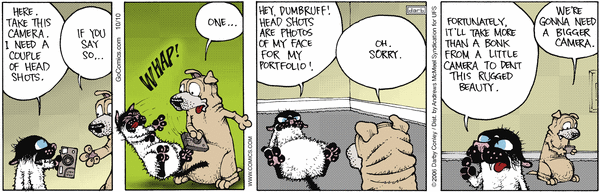



No comments:
Post a Comment